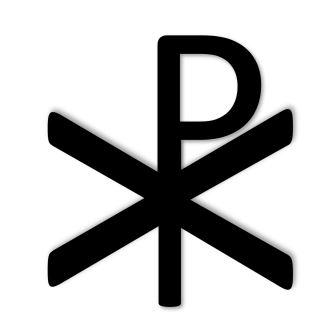This weekend has seen our church utilise ProPresenter quite thoroughly to manage Missions Focus 2013, and given this was the first solid use of the software, I’m happy to report that, all in all, the experience was quite satisfactory.
A total of 3 services were held:
- 7:30pm Friday 09/08: Wanted! World Christians!
- 7:30pm Saturday 10/08: The Local Church & World Evangelism
- 10:00am Sunday 11/08: Keeping the Vision Alive
During the previous week (Monday 5/Tuesday 6), the three worship leaders had announced their song selections for the weekend, which were then loaded into Planning Center Online (PCO). All sermon slides were provided in PowerPoint format on Thursday 8, which were formatted, converted into ProPresenter-friendly slides without animations and also loaded into PCO. On Friday evening, as part of the worship rehearsal, a complete walkthrough of all weekend services was conducted whereby all media/video clips were added on-site to ProPresenter. This particular experience also revealed the limitation in the PCO-ProPresenter integration, whereby once a PCO Playlist was created in ProPresenter, you couldn’t add media files from within ProPresenter without converting the PCO playlist to a normal playlist structure… Majority of the announcements, missionary interview photos were also provided and inserted into the corresponding service playlist. Each service/playlist held 3/4 songs plus 4/5 additional media items, including sermon slides.
Lighting and motion background imagery aligned to the made colour theme of the sermon slides, and to keep it simple the same background clip was modified for each service to utilise different hue settings – all achieved within ProPresenter. Multiscreen and background cues were utilised to ensure the correct placement across the 3 FOH projectors and we even dabbled with the Arrangements feature of some songs for the final Sunday service. One interesting scenario/use case requested was for three different images/slides of content to be displayed simultaneously. In order to achieve this, we resorted to creating the intended look as follows:
- Created PowerPoint slides had a page/layout setup of three screens widths (to reflect the 3 FOH projectors left to right)
- For each slide, we designed the content to reflect each transition
- Exported each PowerPoint slide as a JPG
- Imported each JPG image into ProPresenter – Foreground Video/Images Bin, with the view setting set to “Scale to Fit”
- Added each JPG image to the Playlist
This scenario forms one of a number of questions/items of feedback that will be submitted to Renewed Vision, as the developers of ProPresenter, to see if future updates will help to simplify the effort required to achieving the end result. Other items of feedback/ assistance captured from this weekend of ProPresenter learning/experience:
- Library Items – Management
- How best to avoid cluttering up/organise the Library view such that all sermon/announcement slides can be filed separately?
- How best to avoid cluttering up/organise the Video/Image Bin such that we can separate out all media resources according to service/playlist, complete with the Songs/Library items?
- How can we save background video/image cues attached to a playlist only (and not modify the master in the main Library)?
- Multiscreen functionality:
- How best to assign/attach multiscreen cue to multiple videos/image media items, particularly when the contiguous view lists each as a row/item with a big play button.
- How to allow one screen (e.g. centre one) to play a foreground video/image, whilst the other two (e.g. left and right) maintain the previous background video/image? [Will the multiscreen module have an upgrade feature where you can separate out background and foreground layers?]
- Stage Display functionality:
- How to show the first slide of the next song when you are on the last slide of the current song?
- Suggested update: The ability to clear the slide FOH output only, leaving it on the Stage Display output.
- Taking a leaf out of the EasyWorship software feature set, how can we display just the first line of the next slide/song?
- How we can incorporate a preview/output display of video/image media within the current slide view? [So worship team can watch videos without turning to look at main FOH projectors, and also so the preacher can see his slides as a FOH view?]
As with any new software, the need for training and time for volunteer operators to learn the finer points of ProPresenter is essential. To a large extent the transition is still in progress as the team of volunteers collectively learn how best to utilise the application. A search on YouTube reveals a number of churches having developed training videos and material to support their teams – XBOP will help as much as possible to provide Clayton Church with our own set of material.
To this end, I intend to utilise ProPresenter with my MacBook at each cell group worship session, to allow myself and one of the volunteer operators who is also in my group, the opportunity to learn and use the program!
It has been a beautiful weekend. Have a great week ahead and thanks for reading.
Nic