The purpose of this is post is to provide a brief review of our ProPresenter experience for this morning’s church service. The lead up to service was a slight scramble, slightly more than in recent weeks, with sermon slides being worked on right up until the start of service. I helped out on lights, and also brought in an updated Quick Reference sheet for posting against the sound desk area.
Today’s preacher, our Senior Pastor, had prepared a slide-pack with the intent of having the bible verses (Proverbs 30:24-27) displayed on the outer screens, whilst images he had sourced were to display on the middle screen. This capability can be delivered in a number of ways, and would be considered an advanced use of our system:
- Triple-wide screen dimensioned PowerPoint slide show
- This was the method we resorted to today.
- The conversion effort from single screen slides to a triple-screen was part of the pre-service scramble…
- Whilst this method worked – each PowerPoint slide was exported as an image, which was then imported into ProPresenter as a foreground image.
- Each image was stretched across the triple-wide screen output
- One weakness in this approach was that the slide-clicker required two clicks – the first to transition to the new image, the second to “play” the image.
- Another “weakness” was the disaggregation of content, which should have ideally been one contiguous item on the Playlist.
- A final weakness was that due to our rushed effort, slight misalignment of the middle image was evident – you could occasionally see 1cm of the middle image on the left/right screens.
- Master & Slave ProPresenter set-up
- This method was demonstrated after service.
- Effort was required to split the original PowerPoint slide-pack into two versions – one for the centre screen content only, whilst the other PowerPoint file held the content duplicated across left & right screens. Each PowerPoint slide-pack was imported as JPEG Images only.
- ProPresenter was then set up in a Master – Slave configuration, with our previous ASUS laptop operating the Slave ProPresenter via Windows 7.
- Whilst this improved on Method #1, addressing all 3 weaknesses, it introduced another challenge in that, whilst this Master – Slave configuration worked for the sermon, how could we avoid the manual Kramer switching of the middle screen source for non-sermon parts of the service?
- Import the centre-screen images as background images
- This improves on Method #2, and has been tested now, whilst I write up this article, on my personal MacBook Pro RD with my local emulation of the triple-wide screen.
- Instead of operating the middle screen content off a second/slave machine, we use PowerPoint to export the middle screen content into background images.
- In ProPresenter, we import the PowerPoint content for the left/right screens as per Method #2.
- The difference here is that we associate Media Background Cues to each slide as appropriate, ensuring that the Media Properties are set to “Scale to Fit”.
- The limitations of this method are that it only works with background media – where the content is visual only (static images or background video clips).
All methods (the last /third being the preferred) require some effort in setting up, which is unavoidable.
Proverbs 30, Verses 24 to 27
24 There be four things which are little upon the earth, but they are exceeding wise:
25 The ants are a people not strong, yet they prepare their meat in the summer;
26 The conies are but a feeble folk, yet make they their houses in the rocks;
27 The locusts have no king, yet go they forth all of them by bands;
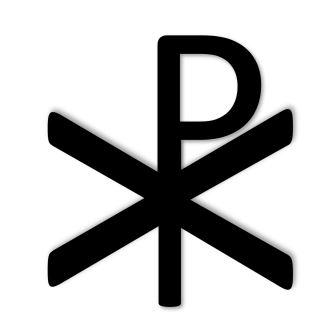
1 comment
Comments are closed.