This is a quick follow up article from the previous article which covered compatibility between the operating system and software.
On Wednesday 22 October the main iMac which handles the churches Sunday English services was upgraded to Yosemite. The church hardware specifications tested in this exercise were:
– iMac 2012 Retina Display 2.7GHz Intel Core i5 with the NVIDIA GeForce GT 650M 512MB graphics
– Matrox TripleHead2Go Digital Edition
Everything downstream of the Matrox graphics expansion unit was irrelevant for this test since if the Matrox worked, then the Kramer video switch and projection infrastructure should continue to function as usual.
Based on the test results to date, I was confident with the overall software combination, but was about to find out if the hardware setup produced any quirks, in particular the Matrox TripleHead2Go unit.
I’m pleased to share the results of success here – there were no technical issues with the whole upgrade experience.
A quick google of any technical difficulties revealed that if necessary, an upgrade to the latest Matrox software version would fix any minor bugs.
A minor noticeable change was the font display on our fold-back screen – which follows the system font.
As whole ProPresenter is a stable operation. For a period, in about June this year, the system was getting somewhat unstable and ProPresenter had started to freeze and crash. To address this problem, we simply archived our GBs worth of images and video which had accumulated to the point of being a library of ~200GB. Over time, we had imported slide content images and videos from each week’s service and the library www bloated. When I say “archive” I took a manual approach and simply used Finder to move files into a parallel Archive folder system. I also took the opportunity to rationalize and centralize the file locations.
Tips & Tricks
Moving forwards, we now are using Hot Folders a lot more to link and access video/image assets. Each week we also create a Group Folder to house all Hot Folders and the one or two images that still get imported.
The use of Group Folders extends to the Playlist library as well so that a month or quarter worth of service/week playlists is also grouped. This technique was only introduced at the start of the year and we use quarterly groupings for the Playlist and weekly groupings in the Video/Image library.
Customization of the toolbar buttons is also a time saver. One new development in the use of ProPresenter over time has been the use of clock/timers. Two aspects to this function include the settings window which appears as a popup overlay and the Stage Display/fold-back screen which displays the output clock timers. Switching between the two fold-back displays is via the Window menu and is the most complicated part of the process – involving three clicks; Window – Stage Display Layout – Clock display layout. There is a way of creating a keyboard shortcut to simplify this sequence – documented here by Chris Rouse for those who are interested. Personally, I have not gone to the effort of setting this shortcut up because our operators prefer and are quite comfortable navigating via the mouse instead.
Over the period of September as part of introducing our second Sunday morning English service we expanded the team and had the opportunity to train up new operators – initially the operators thought it looked really easy and simple to handle but later commented that there was a complexity behind it that, once mastered, was quite manageable.
More recently, whilst experiencing a Sunday service where I was not servicing, I noticed that members of the congregation are aware of our timer clocks displayed on the stage display/fold-back screen. After all, the projector screen is quite visible to people facing away from stage. They latest consideration and decision point is whether we want to have a separate view directly on stage for the pulpit/speaker to see exclusively where we show their material and the timer clocks, away from the congregation. The alternative is a non-technological solution where we ensure speakers stick to the timings they are assigned. Personally I would prefer the later but it is a harder change to implement given it is first and foremost behavioural change. This topic will be more extensively explored as part of my analysis and review of our move to multiple Sunday morning services.
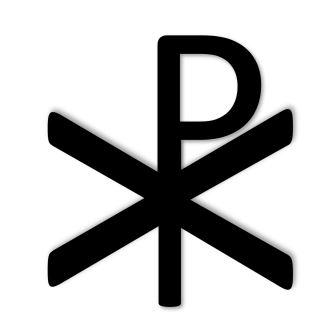

You must be logged in to post a comment.