Renewed Vision announced yesterday (Thursday 26 March) their latest Beta program for Version 6 of ProPresenter. Currently the beta is only available for Macs, with the Windows variant expected mid-2015. This article is written to report on my experience of the stand-out features.
The main product page itself acclaims four main outcomes that drive all the feature enhancements:
- Extraordinary Output Quality
- Easy to Use
- Beyond the App
- Be Connected
Additionally, this page focuses on the new features and differences between Versions 5 and 6:
- Editing Tools
- Operation Tools
- Planning Center Enhancements
- Stage Display
- Social Media Enhancements
- Exporting
Chris Rouse at his website also focuses on the additional enhancements from the new features pages over 3 articles: Part 1, Part 2 & Part 3. Without even trying out all the new features, I can already see and recognise some of the small but powerful enhancements.
I have spent a short period trying out the Beta at church and can report here that you can have both ProPresenter 5 AND 6 Beta installer concurrently. Naturally, you CANNOT literally run and operate both simultaneously – I would NOT even go there!!!
After the standard installation process completed successfully, the very first attempt to launch the program caused an “unexpected error” which crashed the application! In having the error report sent off via the standard Apple error reporting process, I then relaunched it.
This second launch was successful and the first time set-up screens popped up – requesting a license. ProPresenter also queried on importing preferences from ProPresenter 5, which I accepted. I had hoped this would migrate all the location details we had in place for our production instance, but it appeared that only the video backgrounds had been found. The library was set to the default but our main collection was available for switching to, so no dramas.
The first main area to examine is Preferences. Since the program is beta, and the license is tied to the beta and not our church Site-wide license, I had to enable the other modules against the Beta. With the multi screen module active, our profiles and multi-screen settings became available for immediate use.
The following are some of the most obvious and visible changes:
General Experience
The #1 stand-out difference is the refresh of icons on the tool-bar, which no longer have the skeuomorphic look and feel. This brings ProPresenter into alignment with the same flat graphic design revamp which Apple applied to Yosemite. By my estimation, approximately 80% of the operations of ProPresenter 6 remain intact in terms of how to do things – all the main Playlist, Image/Video bin, slide arrangement windows remain in their expected places. The other 20% represents the new features added and extended to the existing “shell” – incremental improvements across the board. The amount of functional uplift is to be expected given this is a major version release.
Automatic Saving
This change will have a noticeable impact on the way we utilise ProPresenter. Currently, we always need to remember to save all our changes in order to tap into the Playlist on the iPad ProRemote app. This improvement makes our job easier by not having to remember to hit File > Save.
SongSelect Integration
Given our periodic use of SongSelect to retrieve new song lyrics, the user experience for accessing SongSelect will also be a minor change that our operators will need to adjust to. I can see over time, greater integration of the two products could lead to reporting of songs used across a church and help with the quarter/annual reporting required by SongSelect & CCLI.
Playlist Improvements: Headings & Timings
The general suite of improvements that feature in the presentation of the Playlist and ordering of slides in the main interface will offer both minor and major areas of adjustment from an operator perspective. The opportunity to segment and group material for the different items on our order of service running sheets has cosmetic impacts, whereas should we adopt the capabilities of the new scheduled timings, it should release our volunteer operators to join in the pre-service briefing and prayer sessions and allow our pre-service announcements to trigger whilst they are in fellowship with the wider team.
Slide Editing Features
Generally, the range of updates in this part of ProPresenter are least likely to appeal to the way we currently utilise ProPresenter. That is, unless our user behaviour – the way sermon and announcement material is created – changes, all improvements here will not be fully utilised and appreciated. However, knowing that object-specific animations and transitions are now possible may open the door to extending usage of ProPresenter into the realm of content creation. This kind of change and adoption in use of ProPresenter would require stakeholder engagement and buy-in from Pastors and Office staff who contribute to the content generation processes within the church.
The opportunity exists for our office staff who currently lead the graphic design of announcement slides to have an instance of ProPresenter available on their own machines where they can directly create the ProPresenter assets which are then exported/transferred to the main Chapel iMac/ProPresenter instance.
Stage Display Preview & Output
The new button/text above the output area that allows for toggling between the two outputs is handy. However, in our implementation this feature is redundant since we split the Stage Display output and have a dedicated desktop monitor so we always know what is shown on stage.
Seeing the video play on the Stage Display is a huge benefit, but ironically at the moment, with our Stage Display projector out of action, being able to see it on the temporary TV is useless…
Our Backup Stage Display Solution (Side note)
On a side note, whenever our Stage Display projector lamp needs replacement and the unit is temporarily out of order, we implement a quick and dirty backup output.
This is where our AV and network design of the building pays off. The Ethernet routing is changed for that particular projector/output so that a port in one of the upstairs offices is used instead. The upstairs server & communication rack is where this rerouting is accomplished; a simple matter of unplugging one cable end and plugging it into another! This particular office upstairs has a half-length window area that looks out into the chapel, so we simply position a large screen TV to face the chapel. The TV receives its signal from the Ethernet port via a signal converter.
In this way, our backup solution is clean and does not require running lengths of cable around the chapel. The inconvenience of a smaller viewing area, slightly further back from the normal Stage Display projector is temporary and only affects the worship team whilst the main solution is fixed. Now that ProPresenter 6 offers a video display on the Stage Display our inconvenience will only be felt more…
Overall Impressions
Other than the initial crash, the whole application was extremely stable. I am impressed that along with the availability of the Beta program, the complete manual has been enhanced! My beta experience described here reflects a total of an hour duration of operating the program yesterday. Given more time and exposure to the program, there is bound to be many more insights to be shared in the future.
Officially, at this point in time, my church is yet to run a service on ProPresenter 6. Running a full service on ProPresenter 6 is likely to be tested out in the near future? Perhaps this weekend as a precursor to the big Easter weekend… Stay tuned for updates!
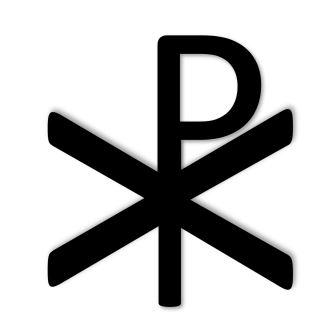

You must be logged in to post a comment.