This weekend a series of updates have formed my winter/mid-year update to XBOP as a website.
The following changes have been implemented over the last week, some of which may be more noticeable than others:
- Page footer clean-up – removal of the JetPack Login widget
- Page sidebar update – JetPack Subscription widget reposition
- New WP-Polls plugin
- Removal of WordPress User Registration function – JetPack Subscription is my preferred method for people to connect
- Dedicated IP addressing for website host
- Domain SSL certificate implemented
As you can see, there is a variety of updates, some under the hood, so to speak, whereas some are more visible and noticeable. The page changes and introduction of the Polls plugin will enable me to improve my audience engagement.
The skills employed to implement the changes were varied – ranging from a simple utilisation of the WordPress admin console, to actual code editing of PHP files. The WordPress content management system is truly a flexible platform – catering for all kinds of users. Some capabilities are a matter of dragging and dropping, whereas the completion of #4 above involved actual code changes across core WordPress files. It remains to be seen if future updates to WordPress and/or the Catch Box theme undo my code modifications… Hopefully not…
The final two changes were achieved from outside the WordPress ecosystem, back in the HostGator website hosting environment.
 Over the many years of having my website hosted by HostGator, I have tweaked various options available to my host package. The implementation of a domain SSL is part of a long-term strategy for my website, in expanding XBOP capabilities to cater for a secure online payments facility. The responsiveness of HostGator service was, as expected, of the highest standard. As a result, the time spent researching, learning and preparing for the actual installation far outnumbered the actual time spent implementing the change, which involved working with HostGator support, more or less in real-time.
Over the many years of having my website hosted by HostGator, I have tweaked various options available to my host package. The implementation of a domain SSL is part of a long-term strategy for my website, in expanding XBOP capabilities to cater for a secure online payments facility. The responsiveness of HostGator service was, as expected, of the highest standard. As a result, the time spent researching, learning and preparing for the actual installation far outnumbered the actual time spent implementing the change, which involved working with HostGator support, more or less in real-time.
So, what is the benefit of an SSL certificate for a website? Typically, any online payment/electronic commerce website will need an SSL certificate to provide customers with the assurance of secure collection of their payment details. Google also announced in 2014 that SSL/HTTPS websites would benefit in their rankings, comparative to non SSL/HTTP website traffic. SSL actually stands for Secure Sockets Layer, which is a standard security technology that encrypts the data link between the server and browser client.
SSL allows sensitive information such as credit card numbers, social security numbers, and login credentials to be transmitted securely. Normally, data sent between browsers and web servers is sent in plain text—leaving you vulnerable to eavesdropping. If an attacker is able to intercept all data being sent between a browser and a web server they can see and use that information. SSL as a security protocol, describes variables of the encryption for both the link and the data being transmitted. All browsers have the capability to interact with secured web servers using the SSL protocol. However, the browser and the server need what is called an SSL Certificate to be able to establish a secure connection.
With the HostGator server-side of implementation of the domain SSL certificate, the final updates are required in WordPress settings as well as some of the core access files. All in all, the implementation process has been fairly straightforward. Whilst it helps if a website owner going through this process is more technology savvy, the material and instructions available on the internet is more than sufficient to walk through the less technology-competent administrators. In part, this experience helps prepare me to rollout the same security features for other websites that I have started to help support.
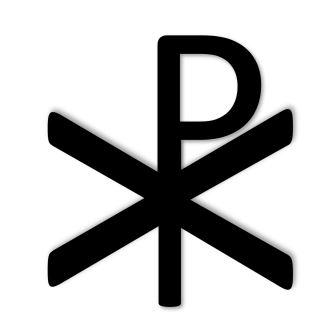

You must be logged in to post a comment.